Win7系统打红色警戒卡的解决方法
我的本是神舟A560-i5 D2的本,GT335M的显卡,2G的内存。打红警竟然非常卡,还不如以前的P3电脑,网上搜索一番,终于找到了解决方法,此方法是在笔记本上测试正常,在台式机没有测试过,本来想上传提供下载的,但近段时间迅雷盗链网站资源,把网站拖得很慢,没办法,所以暂停下载。把代码发上来给需要的朋友在。把以下代码复制到记事本里面,另存为RA2.INI,注意保存类型选择所有文件。不然你保存的文件名就是RA2.INI.TXT。然后把保存好的RA2.INI文件替换掉你红色警戒目录下的RA2.INI文件即可,运行红警,是不是很流畅?
- [Intro]
- Play=no
- [MultiPlayer]
- PhoneIndex=-1
- WOLLimitResolution=no
- LastNickSlot=-1
- Handle=30,30,37,
- Color=1
- ColorEx=-1
- Side=Confederation
- SideEx=-1
- GameMode=1
- [Skirmish]
- GameMode=1
- ScenIndex=29
- GameSpeed=0
- Credits=10000
- UnitCount=10
- ShortGame=yes
- SuperWeaponsAllowed=no
- BuildOffAlly=yes
- MCVRepacks=yes
- CratesAppear=yes
- Slot01=4,-2,-2
- Slot02=4,-2,-2
- Slot03=4,-2,-2
- Slot04=4,-2,-2
- Slot05=4,-2,-2
- Slot06=4,-2,-2
- Slot07=4,-2,-2
- [LAN]
- GameMode=1
- ScenIndex=170
- GameSpeed=0
- Credits=10000
- UnitCount=10
- ShortGame=yes
- SuperWeaponsAllowed=no
- BuildOffAlly=no
- MCVRepacks=yes
- CratesAppear=yes
- Slot01=6,-2,-2
- Slot02=6,-2,-2
- Slot03=6,-2,-2
- Slot04=6,-2,-2
- Slot05=6,-2,-2
- Slot06=6,-2,-2
- Slot07=6,-2,-2
- [WonlinePref]
- GameMode=1
- ScenIndex=0
- GameSpeed=0
- Credits=10000
- UnitCount=10
- ShortGame=yes
- SuperWeaponsAllowed=yes
- BuildOffAlly=yes
- MCVRepacks=yes
- CratesAppear=yes
- Slot01=2,-2,-2
- Slot02=2,-2,-2
- Slot03=2,-2,-2
- Slot04=2,-2,-2
- Slot05=2,-2,-2
- Slot06=2,-2,-2
- Slot07=2,-2,-2
- [Options]
- GameSpeed=0
- Difficulty=2
- ScrollMethod=0
- ScrollRate=0
- AutoScroll=yes
- DetailLevel=2
- SidebarCameoText=yes
- UnitActionLines=yes
- ShowHidden=yes
- ToolTips=yes
- [Video]
- ScreenWidth=640
- ScreenHeight=480
- StretchMovies=no
- VideoBackBuffer=no
- [Audio]
- SoundVolume=0.600000
- VoiceVolume=0.900000
- ScoreVolume=1.000000
- IsScoreRepeat=no
- IsScoreShuffle=no
- SoundLatency=9
- InGameMusic=yes
- [Network]
- Socket=65535
- NetCard=1
- NetID=ffce,ffcf,ffdf,ffcf,
- [SerialDefaults]
- CallWaitStringIndex=3
- InitStringIndex=-1
- DialMethod=T
- Baud=-1
- IRQ=-1
- Port=0h
- Compression=0
- ErrorCorrection=0
责任编辑:白石头
踩一下[3]

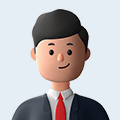 白石头
白石头
顶一下[5]